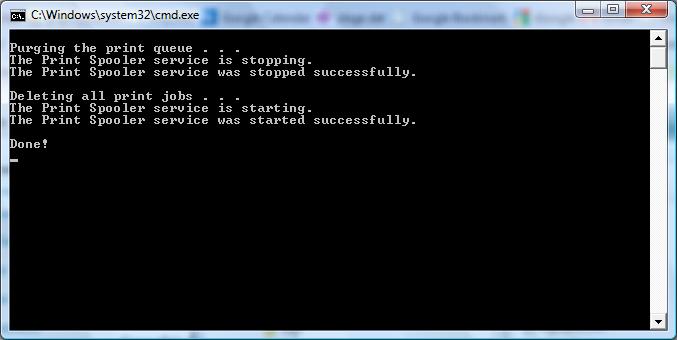Clear Printer Queue for Windows XP/2000/Vista/7
Do you find yourself saying: “I have to restart every time I try to print”? I can’t tell you exactly why it happens, the printer queue becomes backed up with a job that can’t complete. You still have a ton of work open and all you want to do is just print! BUT NO, DENIED, windows will not print. There is a nifty little script online that you can use to “Clear All Print Jobs” this in effect will save you the trouble of having to reboot every time you try to print.
Save this file to your desktop and double click it any time your printer queue is hung up and you feel the urge to reboot to get the printer to work.
RENAME the following text file as ClearPrinterQueue.bat and save to your desktop.
If you have problems, right click on the batch file and select run as administrator.